If you’re a Strata user, this is the step by step setup guide for utilizing the Strata digital integration with Decibel to automatically pull in spend, impressions, and other critical data to your Strata instance. Check out the written steps below or check out the following video to get started. Note the video below utilizes the SBMS digital workflow.
For the spot workflow please email us at strata-managedservices@decibelads.com for a step by step video series.
In the Decibel app at the main screen / dashboard screen click on the 3 dots in the lower left hand corner next to your email to expand our menu then select “Partner Integrations”
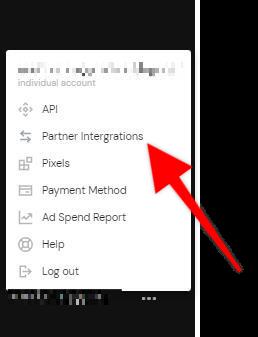
Next, you’ll arrive at a screen that looks like this. (Note, if you don’t have any campaigns live inside Decibel yet this screen will be blank. You can complete the integration with Strata after launching your first campaign.)
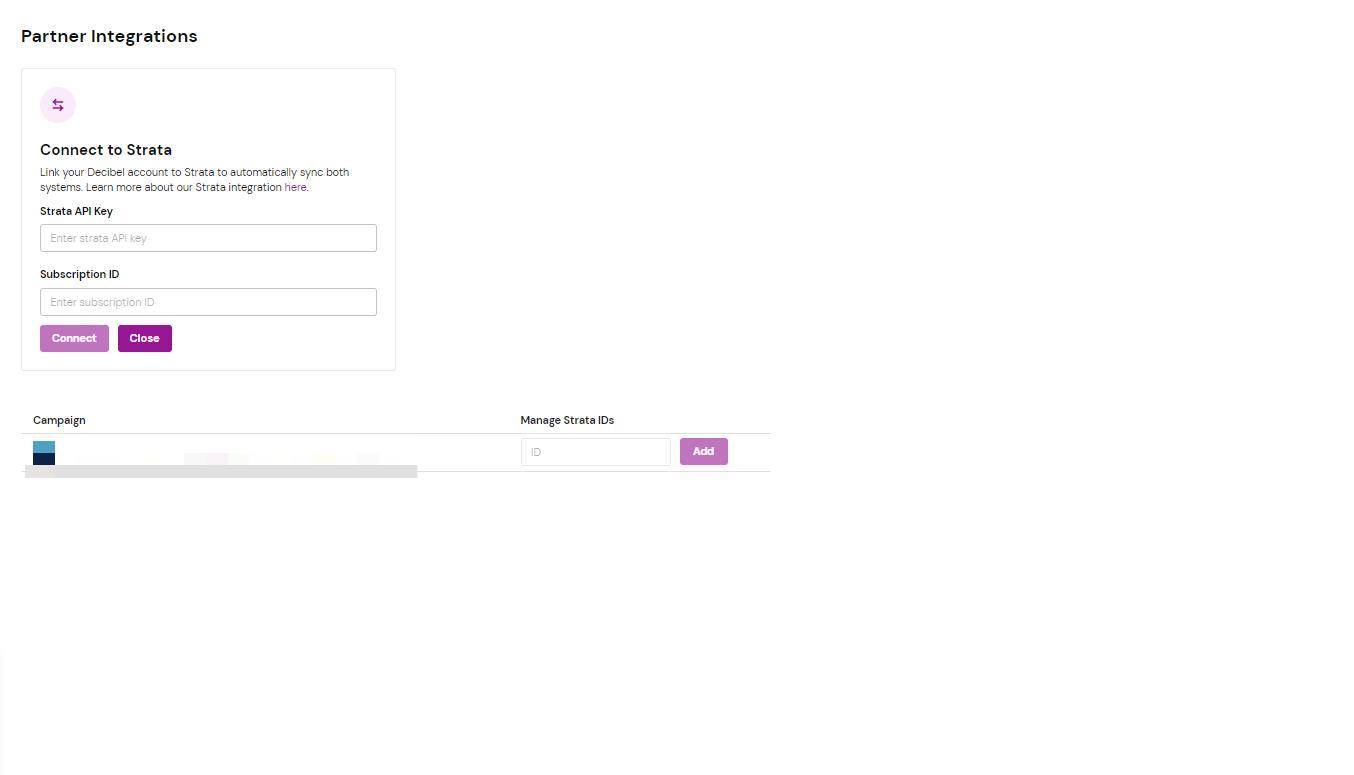
Next, you’ll need to enter in both your Strata API key as well as your Subscription ID
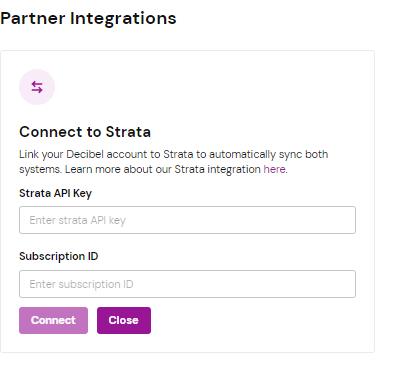
Once you input and submit both the Strata API key and Subscription ID then click connect you’ll have established the connection with the Strata platform. Next, you’ll need to map individual campaigns to a “Line” in Strata. To do this you’ll need to navigate in the Strata platform and find…
Then in Decibel you’ll past that Line ID in the field next to the corresponding campaign inside Decibel and click “Add”. (Note: if you put the same Line ID into multiple Decibel campaigns Decibel will “roll up” all of the stats and send them to the same line. Eg. If Decibel campaign 1 has 1000 impressions and Decibel campaign 2 has 2000 impressions then Decibel will push 3000 impressions to that line.)

strata-managedservices@decibelads.com