Let's get those quick wins in early
If this is your first time building an audio ad, watch these two videos that’ll demystify the audio ad creation process & give you a sneak peek on what to expect when you go into the app.
STEP 1 : Watch the videos & get familiar with the product
Play Video
The Three Things You Need to Make Your Audio Ad
STEP 2 : Pick your template & start writing
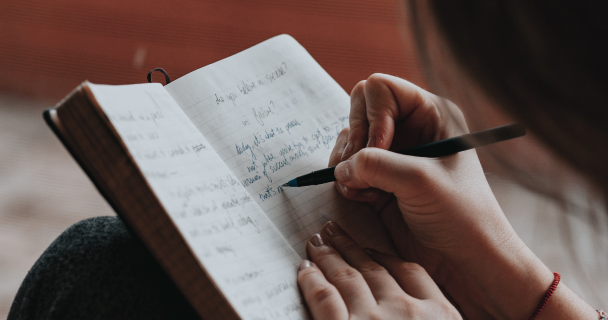
If you don’t find the EXACT industry you’re in, in our scripted templates library, grab a template that is closest to what you’re looking for and go forth & start writing.
STEP 3 : Create your banner ad
If you have a graphic designer on staff, use them to create a simple 640×640 banner as described in the video, “The Three Things You Need to Make Your Audio Ad”. If you don’t have a graphic designer, jump into Canva and create one for free!
STEP 4: Create & publish your ad
Alright! You’ve watched the videos that familiarized you with the ad creation platform.
You have your script, ready to copy & paste when prompted. You’ve made your 640×640 banner that’s sitting pretty on your desktop.
You have a general plan of who you’re going to be targeting, where they’re located. how long the ad will run, on what budget, and so on.
You have everything in place. It’s time to jump in. Don’t worry. You got this in spades!